By adding students in bulk help in reducing the load and saves time because in bulk you can easily add multiple student data in one Go and this help in providing multiple student a learning platform for understanding better.
To add students in bulk in Tabschool, You first have to visit https://tabschool.in/app and log in.
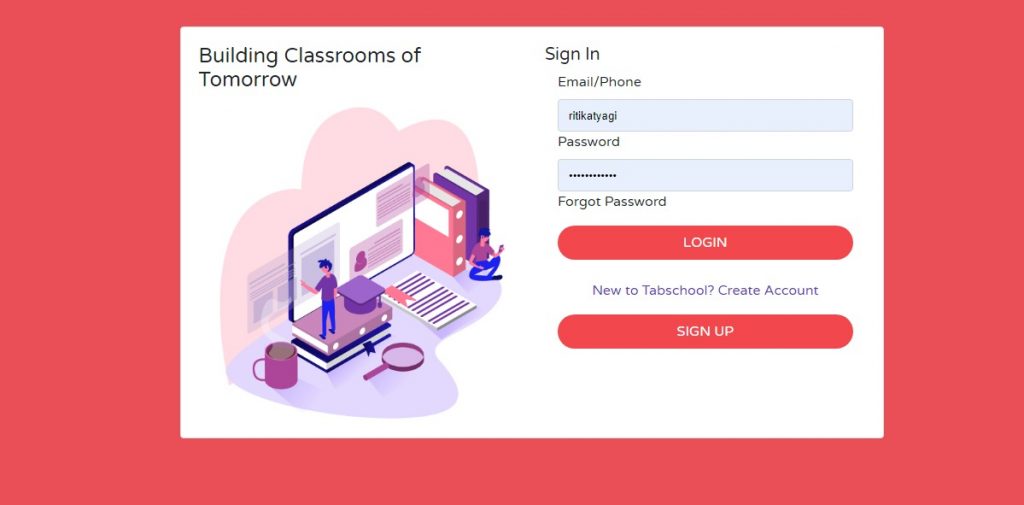
Step 1: Sign in to your Tabschool Account through your login username and password
Once you log in the following page will appear.
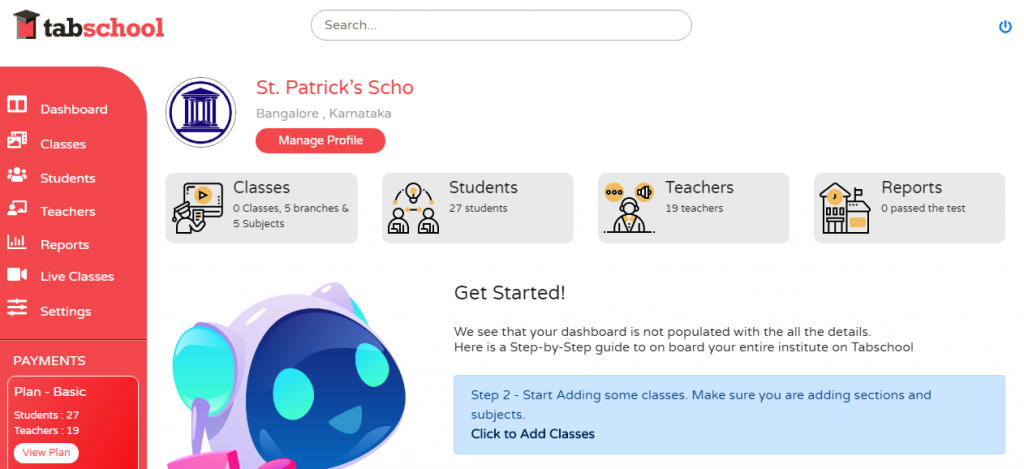
Step 2: Now on the left hand side a dashboard will appear where you will see a menu bar with several options. Among all those options, you have to click on the student’s option. Now the following screen will appear.
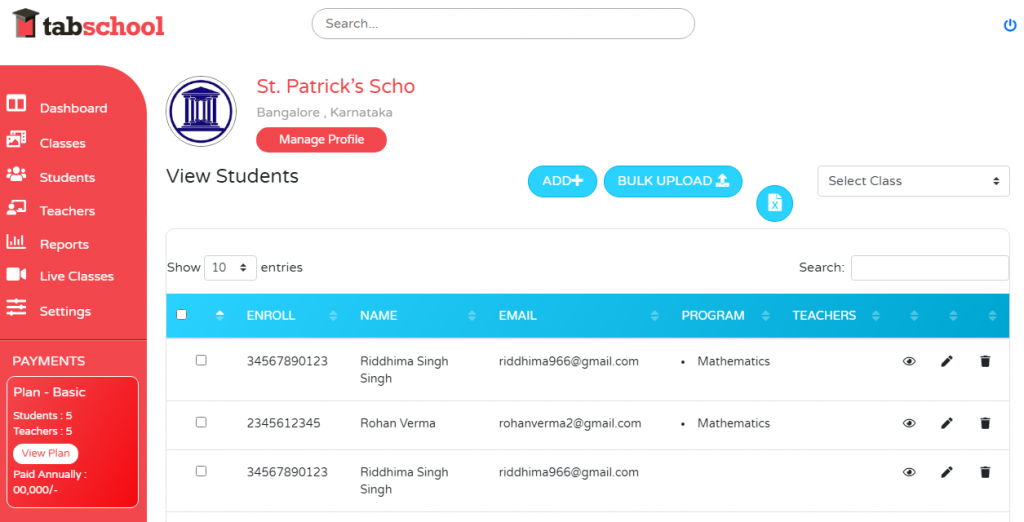
Step 3: On the right side ,you will see a cross option. Click on that and download the excel sheet file.
The following screen will appear when you will open the downloaded excel sheet.
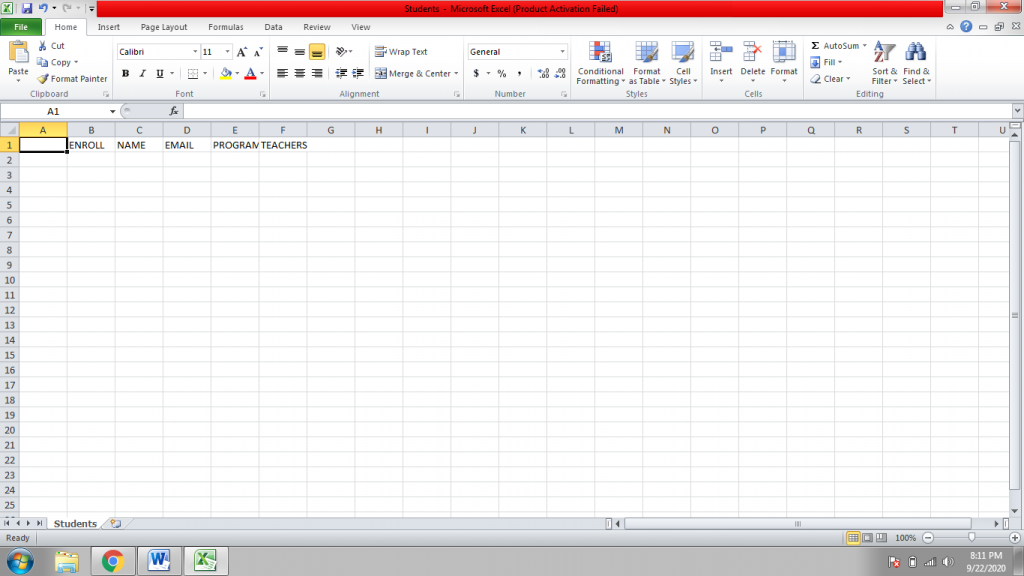
Step 4: Now start filling the following details to add teachers in bulk.
- Enrollment Number: Please Enter the enrollment number of the student.
- Name: Please Enter the name of the Student.
- Email: Kindly fill the details of email address.
- Program: Please specify the program you want to choose.
- Teachers: Please specify the teacher you want to choose.
Step 5: After filling the data in excel sheet Come back to student menu from the dashboard and click on the bulk upload button in the right.
The following screen you will see for the bulk upload.
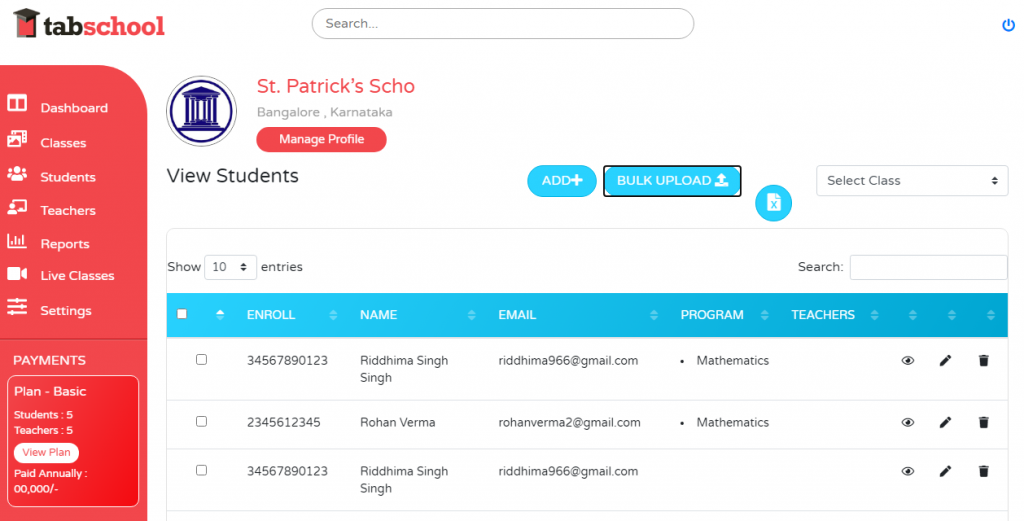
Here that’s how your data will be uploaded. For adding more students in bulk follow the same process. Hence, in this way you can easily add students in bulk.