Tabschool is a learning solution which provides high tech digital tools to learners and helps them in enhancing their skills by learning digitally. By adding subjects to classes in the Tabschool the institute provide doesn’t have to worry for the subjects management.
To add subjects to classes in Tabschool, You first have to visit https://tabschool.in/app and log in.
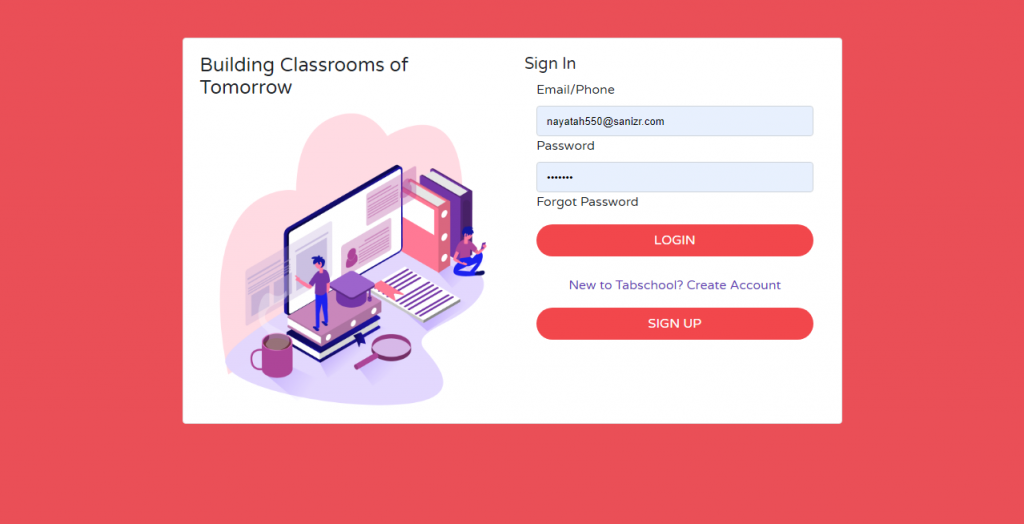
Step 1: Fill in your login credentials
- Email/Phone: Kindly fill your details like the phone or the email address through which you have registered.
- Password: Kindly fill your password.
- And then Click on login.
Once you log in the following given page will appear on your screen
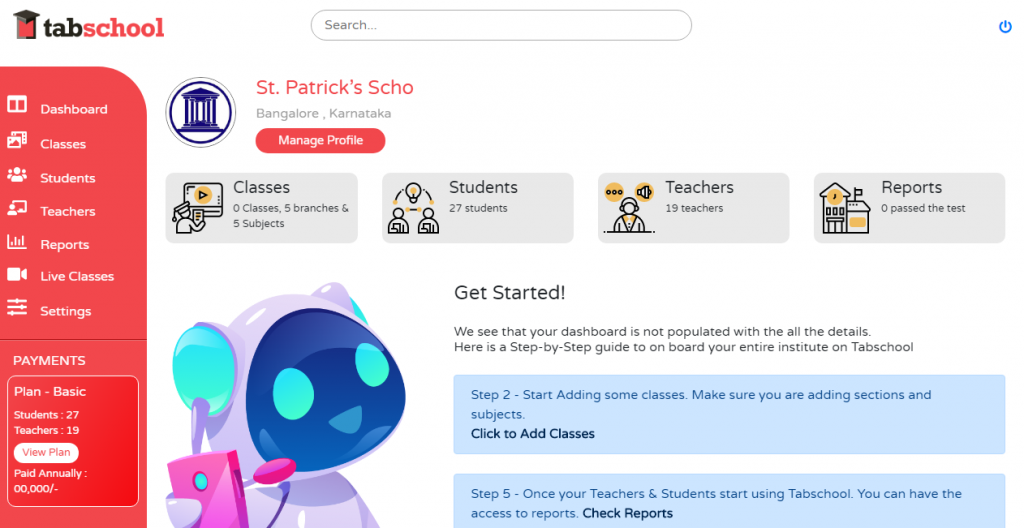
Step 2: Now on the left hand side a dashboard will appear where you will see a menu bar with several options. Among all those options ,you have to click on the classes option. Now the following screen will appear.
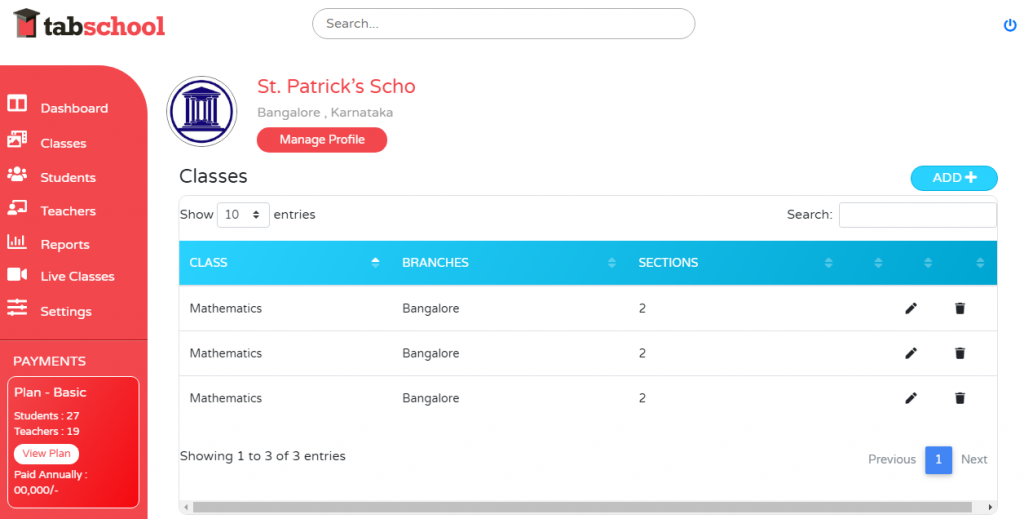
Step 3: On the right side of the screen, you will see a blue ADD button. Click on that button.
The following screen will appear when you click on add.
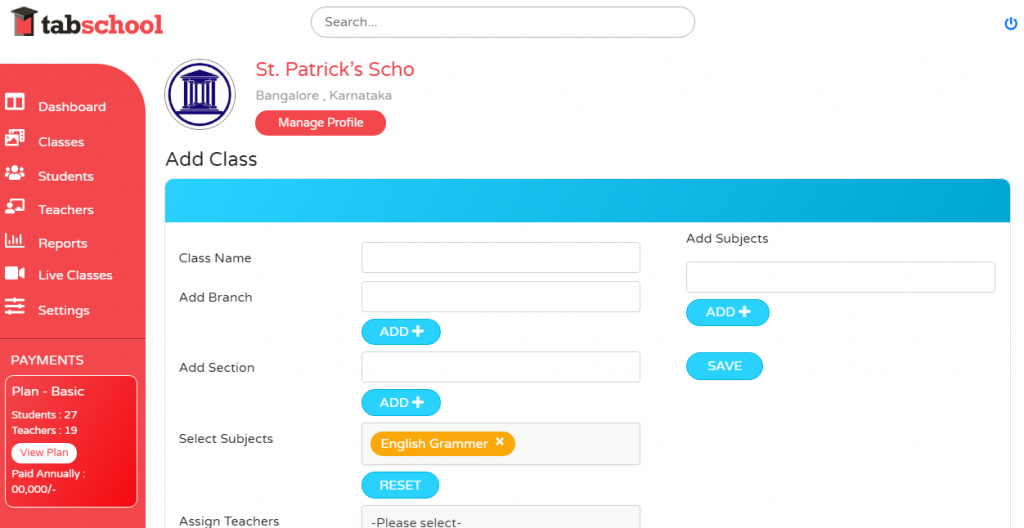
Step 4: Now start filling the following details to add subject to classes:
- Class Name: Please specify the class name.
- Add Branch: Please mention the branch. Below this section, there is an Add button. Click on add for adding more than one branch.
- Add Section: Please specify the section of the class. Below this section, there is an Add button. Click on add for adding more than one section.
- Select Subject: Please select a subject for the class.
- Add Subject: If you wish to add one or more subject you can easily add from here and click on save.
- Assign Teachers: Please click on the box you will see teacher list. Click on the teacher you want to choose while adding a specific class. Now, click on the save button mentioned just below this box.
All your information will be saved. For adding subjects to the next class, follow the same process. Hence, in this way, you can add subjects in the Tabschool app.