By editing the profile one can easily update or remove errors in their profile and can make their data error free which will help students to understand the teacher’s qualifications and skills.
To edit teachers profile in Tabschool, You first have to visit https://tabschool.in/app and log in.
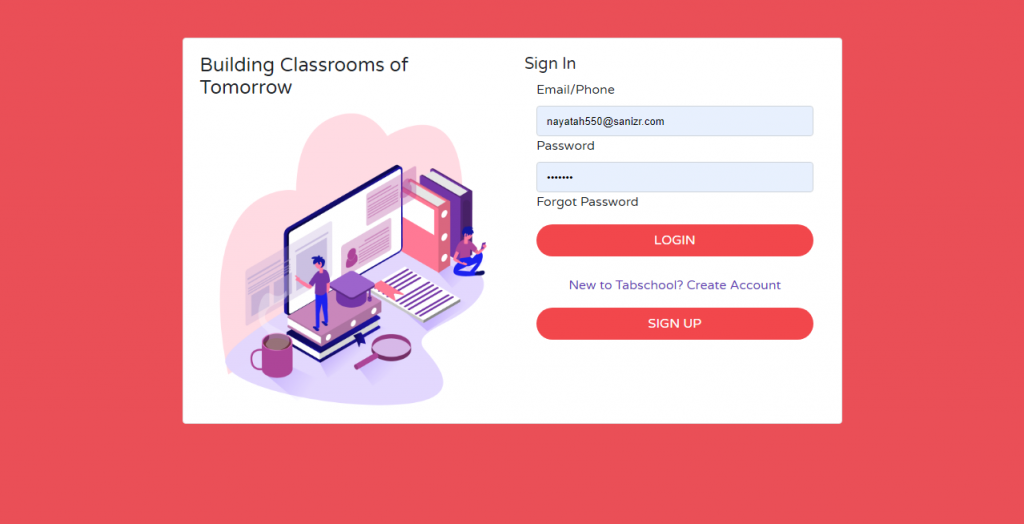
Step 1: Sign in to your Tabschool Account through your login username and password.
Once you log in the following page will appear.
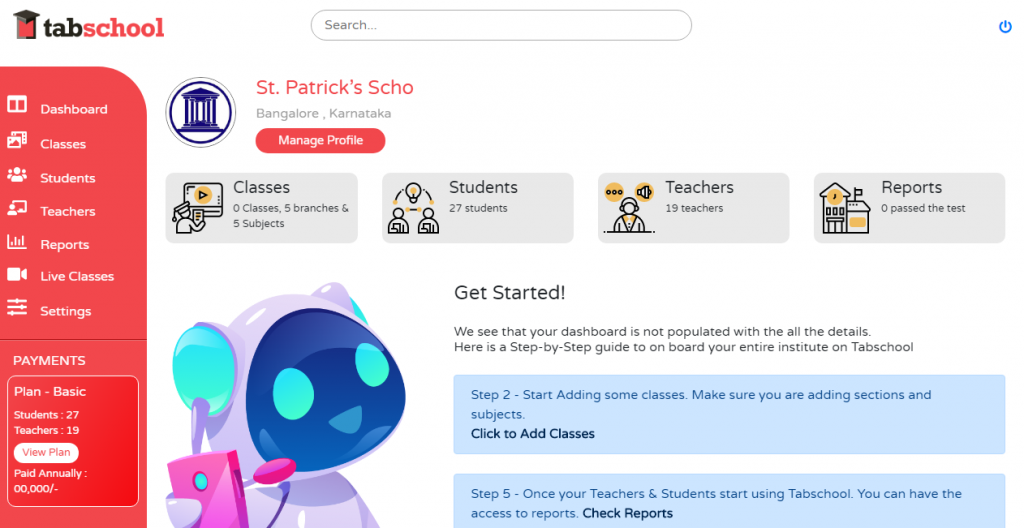
Step 2: Now on the left hand side a dashboard will appear where you will see a menu bar with several options. Among all those options, you have to click on the teacher’s option. Now the following screen will appear.
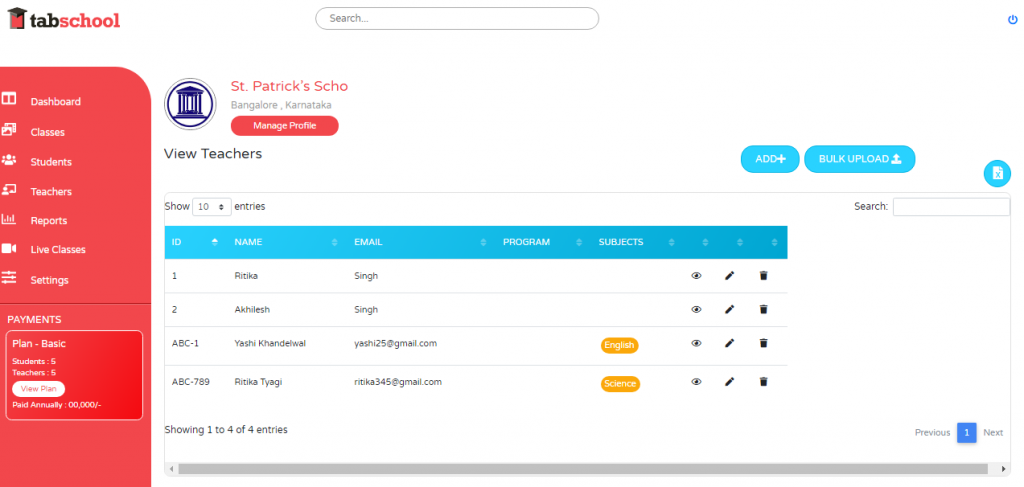
Step 3: On the right side of the screen you will see a edit option. Just Click on that:
The following screen will appear when you click on pen.
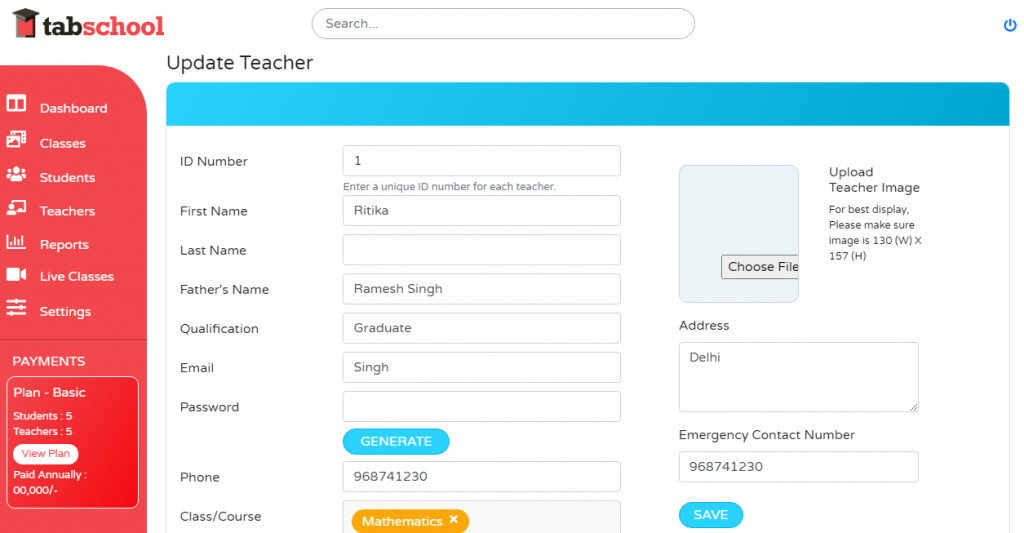
Step 4: Now start editing the details in the profile and remove errors.
After removing errors now save all the data, now the profile will be edited.
For editing next teacher profile, follow the same process. Hence, in this way, you can edit teachers profile in the tabschool app.