Teachers also get the experience to teach students who belong to different places and follow different learning pattern. Not all the teacher can teach same subject as it is impossible for one teacher to teach all the subjects. Therefore, Tabschool provide permission option on the portal so that only limited teachers can take classes at once.
Steps to provide permission to the teachers to access the class:
Step1: Visit the website using the link https://tabschool.in/app
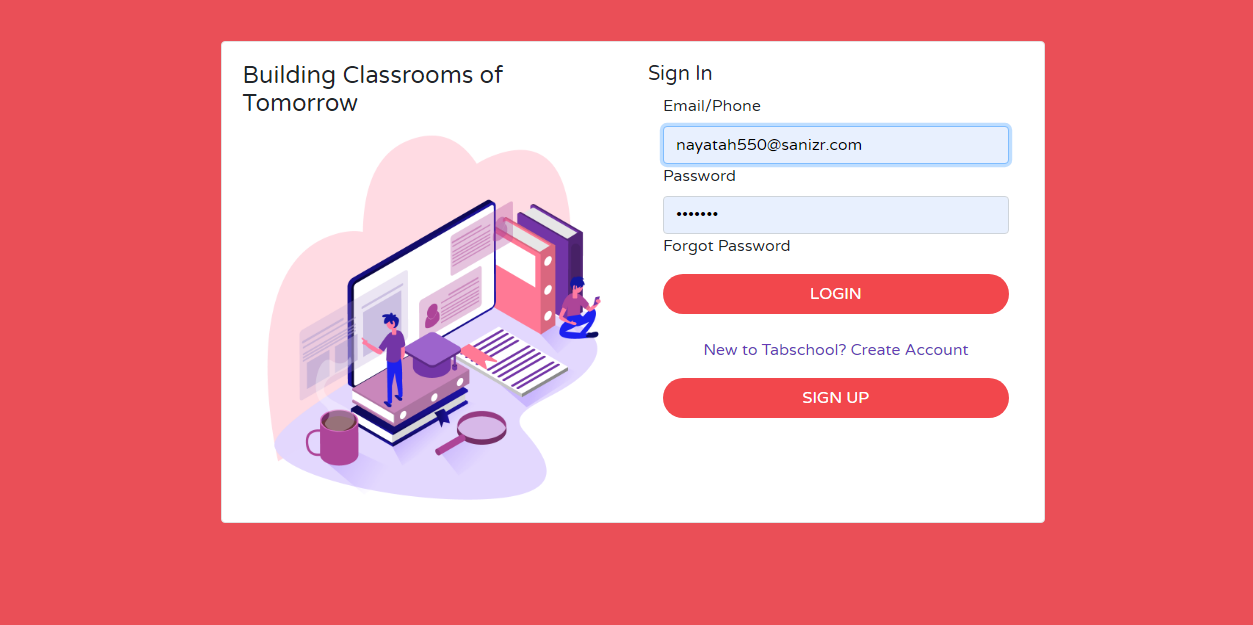 Step2: Login in to the Tabschool Account, Home screen will appear immediately.
Step2: Login in to the Tabschool Account, Home screen will appear immediately.
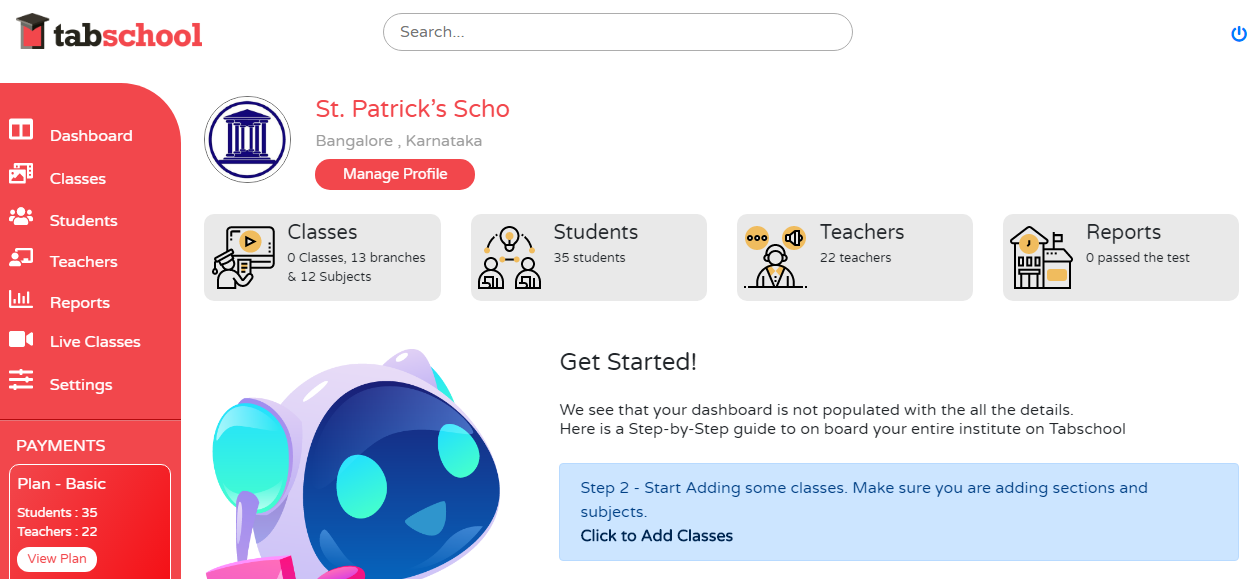 The left side contains Menu bar, it has icons for different purpose.
The left side contains Menu bar, it has icons for different purpose.
Step3: Click on the 6th icon on the menu bar “live classes”
Your new screen will appear along with the name of the teachers who are appointed for your classes.
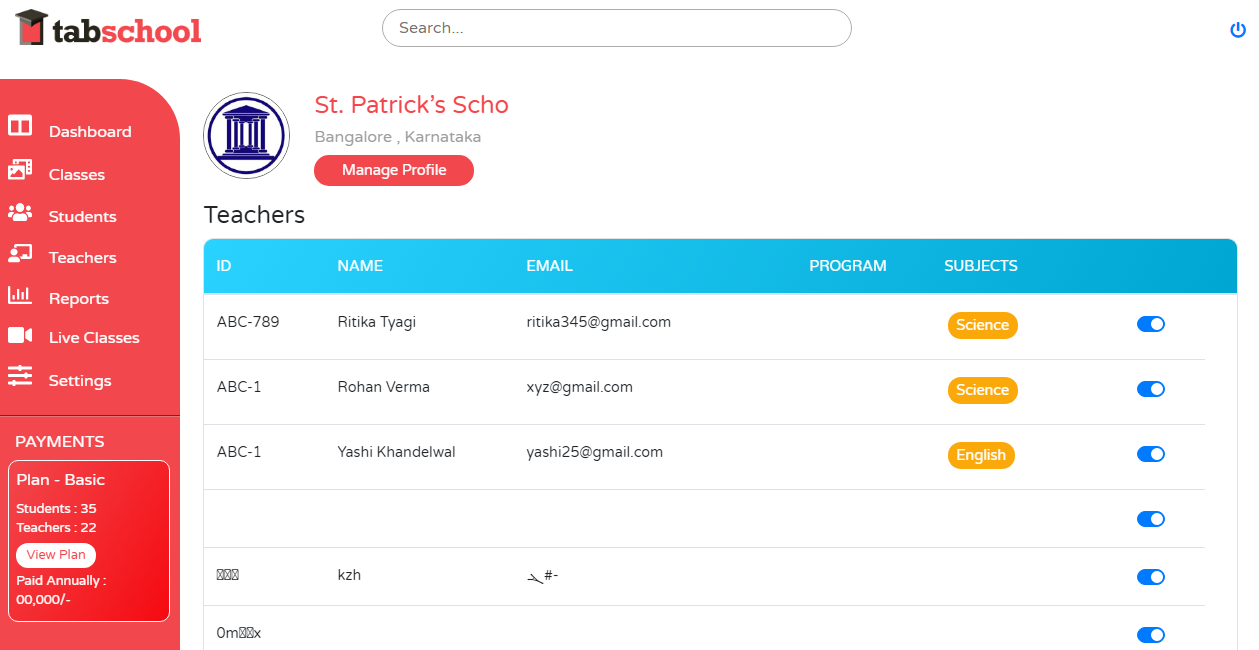 Step 4: Go to the right side of the screen, a blue button is given next to subject name.
Step 4: Go to the right side of the screen, a blue button is given next to subject name.
Step 5: Click on the blue button to turn off and on the secession.
You can restrict the teachers from taking the classes by switching off the blue button given for every name.