Tabschool make sure that the parents are well aware of their kid’s presence in the online classes. Therefore, we send an individual report to the parents about their child’s activity on the platform. This creates the sense of trust between the teachers and the parents.
Steps to Maintain Student’s report:
Step 1: Visit the website using the link https://tabschool.in/app
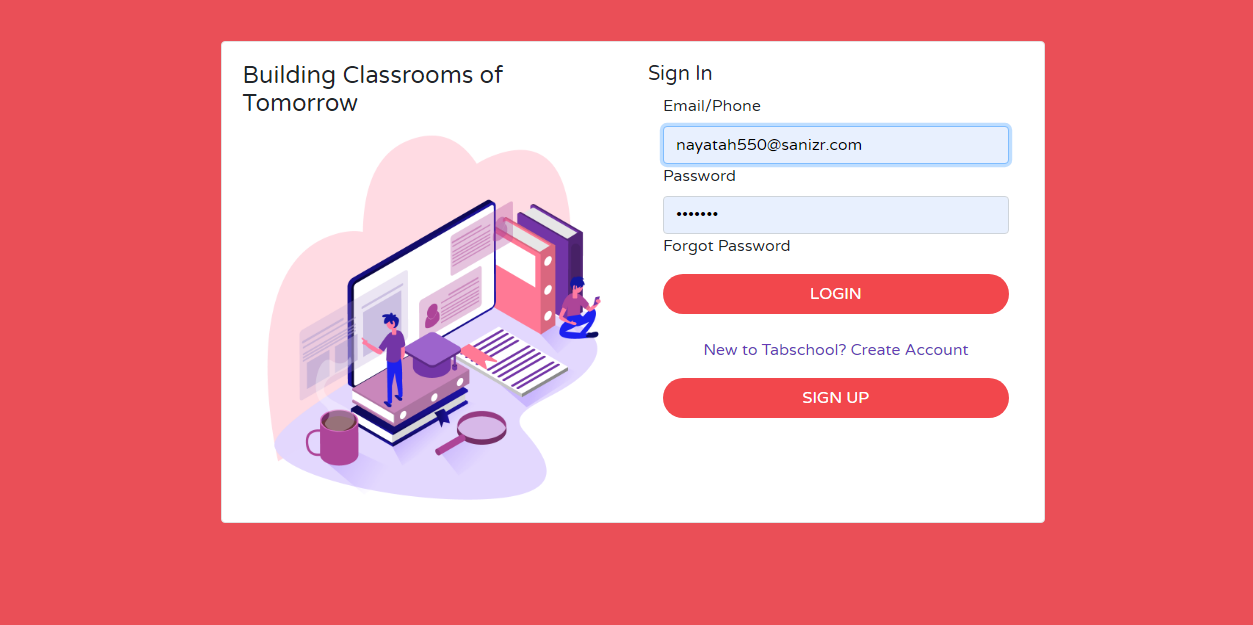 Step 2: Login to the Tabschool Account. Home screen will appear.
Step 2: Login to the Tabschool Account. Home screen will appear.
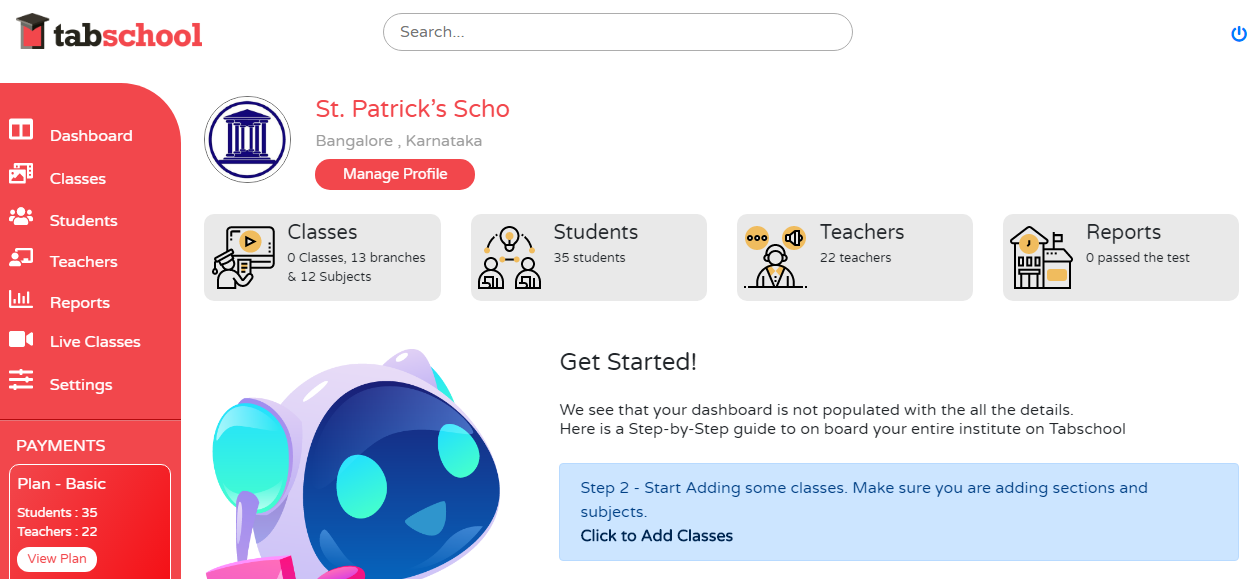 Home screen contains a dashboard with multiple icons, on the left side of the screen.
Home screen contains a dashboard with multiple icons, on the left side of the screen.
Step 3: Click on the report icon from the menu bar.
Following screen will appear with two option
Step 4: From Report Option, Go to student side and select.
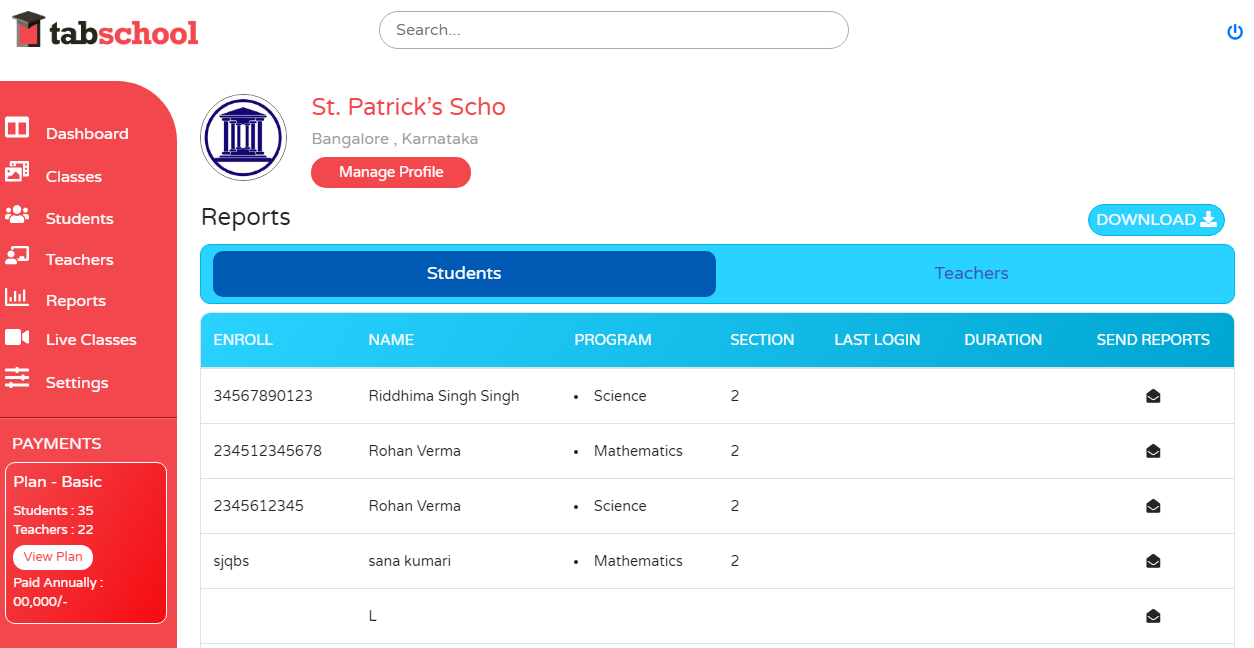 Step5: You have the details about the Student’s Presence on the Tabschool and the number of hour’s they spent.
Step5: You have the details about the Student’s Presence on the Tabschool and the number of hour’s they spent.
Names of the students are given there, along with the number of hours they spent on Tabschool.
Step 6: Go to the right side of the names mentioned, Click on Email type icon.
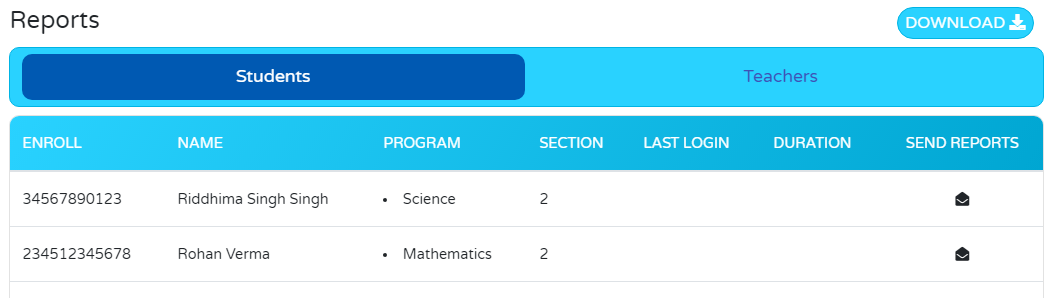 Reports will be sent according to the performance of the student.
Reports will be sent according to the performance of the student.
Step 7: Click on the Download option, given on the top right of the screen to get the PDF.