Learning through textbook is not possible for every student, it creates confusion many times which leads to loss of interest. Hence, Tabschool provide the guidance of the teachers virtually to clear the doubts to the students. It deals with all the subjects which are generally taught in every schools.
Steps to find Virtual Classrooms for different subject:
Step1: Visit the website using the link https://tabschool.in/app
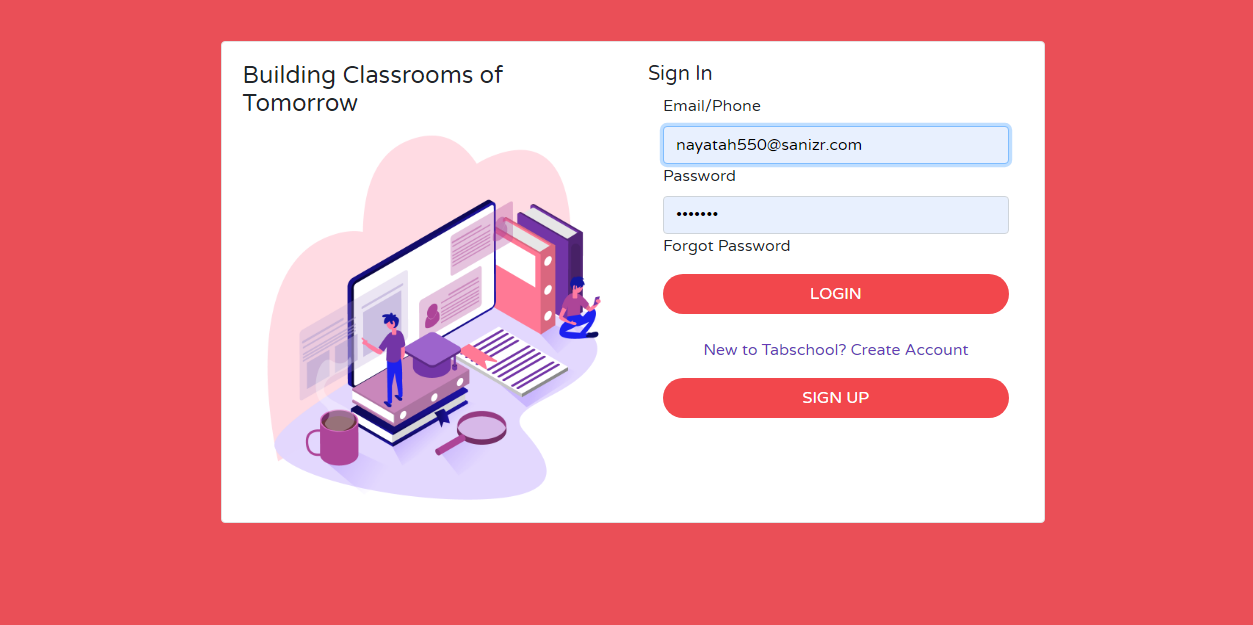 Step2: Login in to the Tabschool Account, Home screen will appear immediately.
Step2: Login in to the Tabschool Account, Home screen will appear immediately.
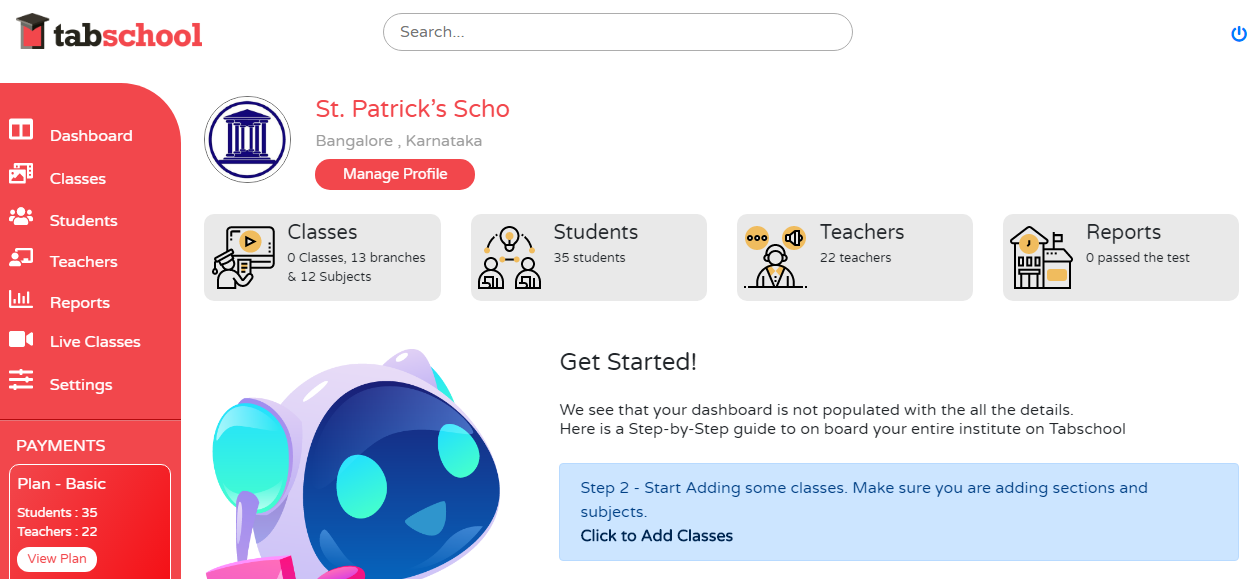 The left side contains Menu bar, all the icons have different use for different purpose.
The left side contains Menu bar, all the icons have different use for different purpose.
Step 3: select the 6th option from the menu bar i.e. “Live-classes”.
Your new screen will appear along with the name of the teachers.
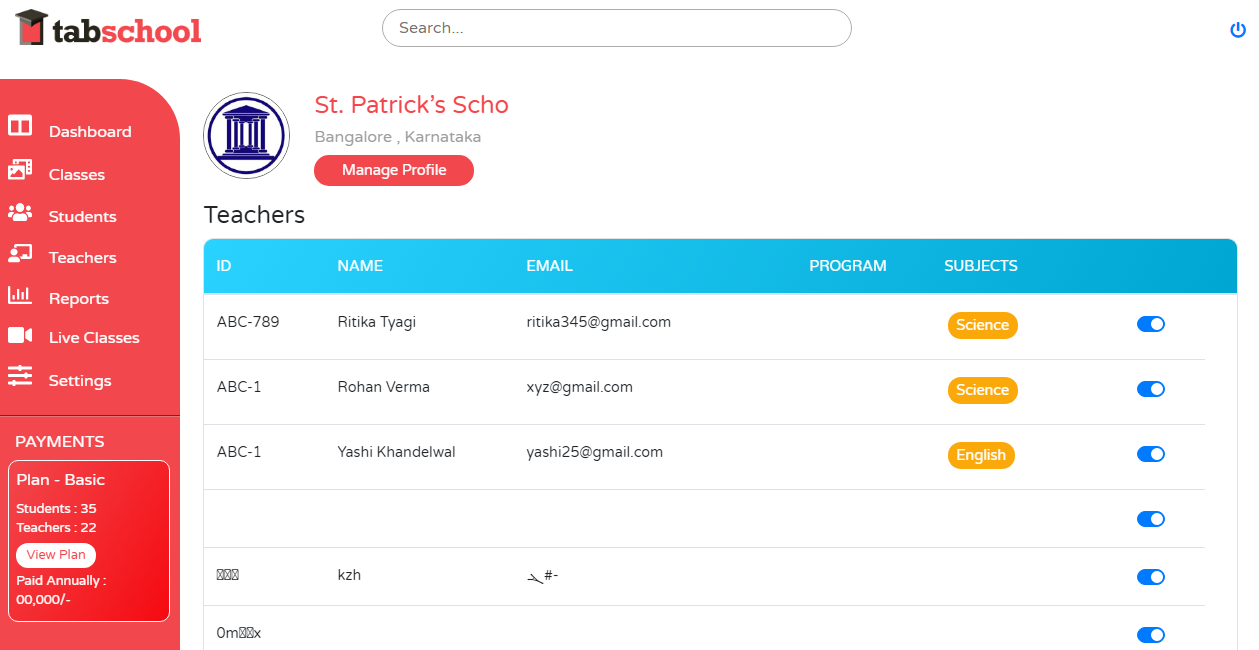
Step 4: Check out the Details given by the Teacher about the Timetable.
Step 5: Find out the required subject according to your need.
Step 6: You can even restrict the teachers if one subject has so many teachers.
The Virtual class is a feature of Tabschool where you can attend the classes of different subject along with the course tools and study material. It includes all he classes from class 10-12 to any specific class too. Virtual class is the best option for those who are unable to attend daily classes physically. By using this you can study anytime you are available and comfortable. It counts the number of hour you spend on this platform and come up with an outcome according to your performance.