Teachers also get the experience to teach students who belong to different places and follow different learning pattern. They also have to give report about their teaching as well as the number of hours they have spent on this platform.
How to Maintain Teacher’s Report:
Step1: Visit the website using the link https://tabschool.in/app
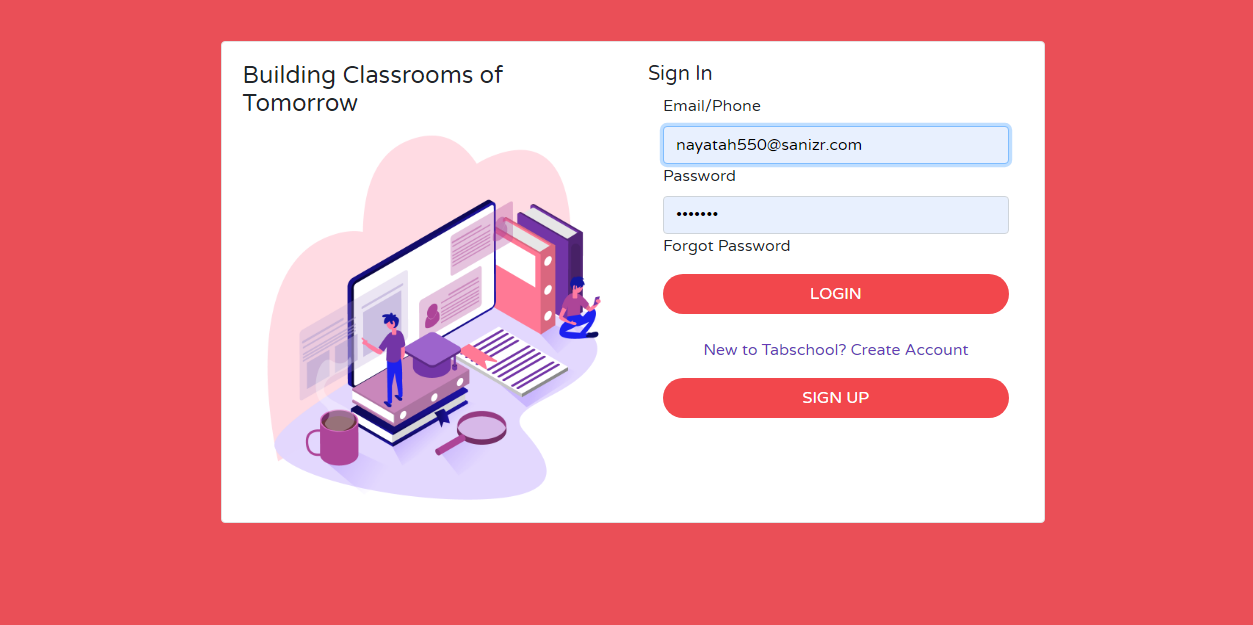 Step2: Login in to the Tabschool Account, Home screen will appear immediately.
Step2: Login in to the Tabschool Account, Home screen will appear immediately.
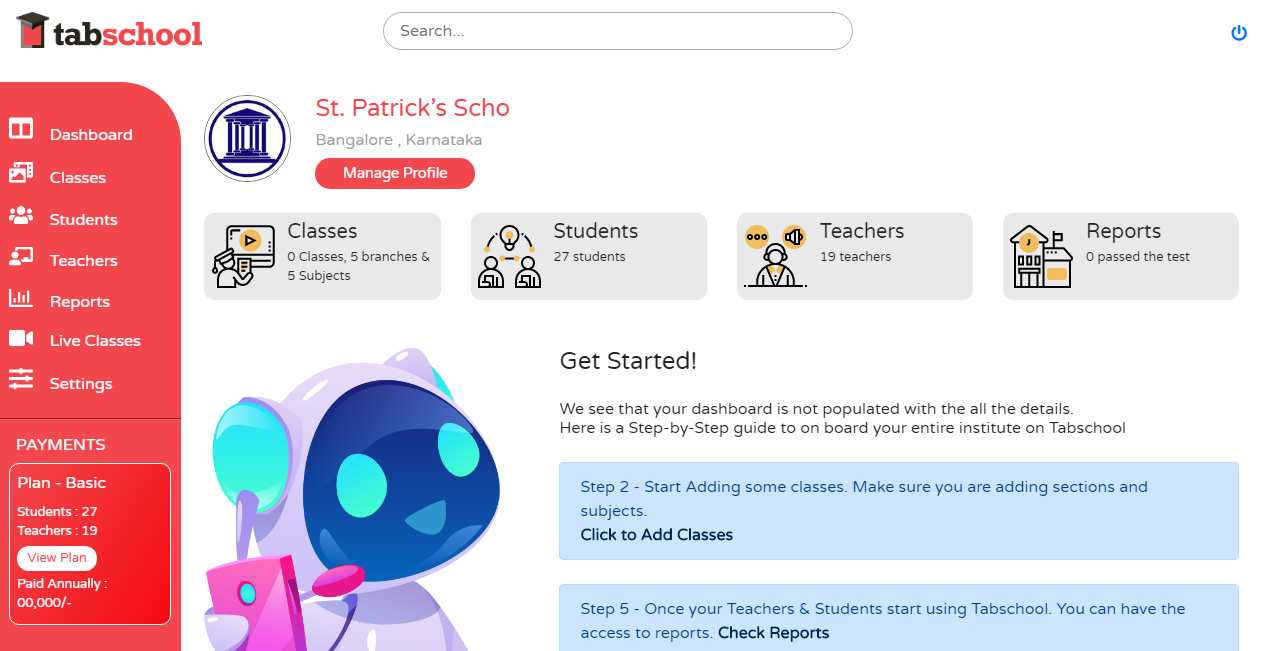 The left side contains Menu bar, all the icons have different use according to the needs.
The left side contains Menu bar, all the icons have different use according to the needs.
Step3: Click on the Report icon, given on the left side of the screen in menu bar.
The following screen will appear with two options:
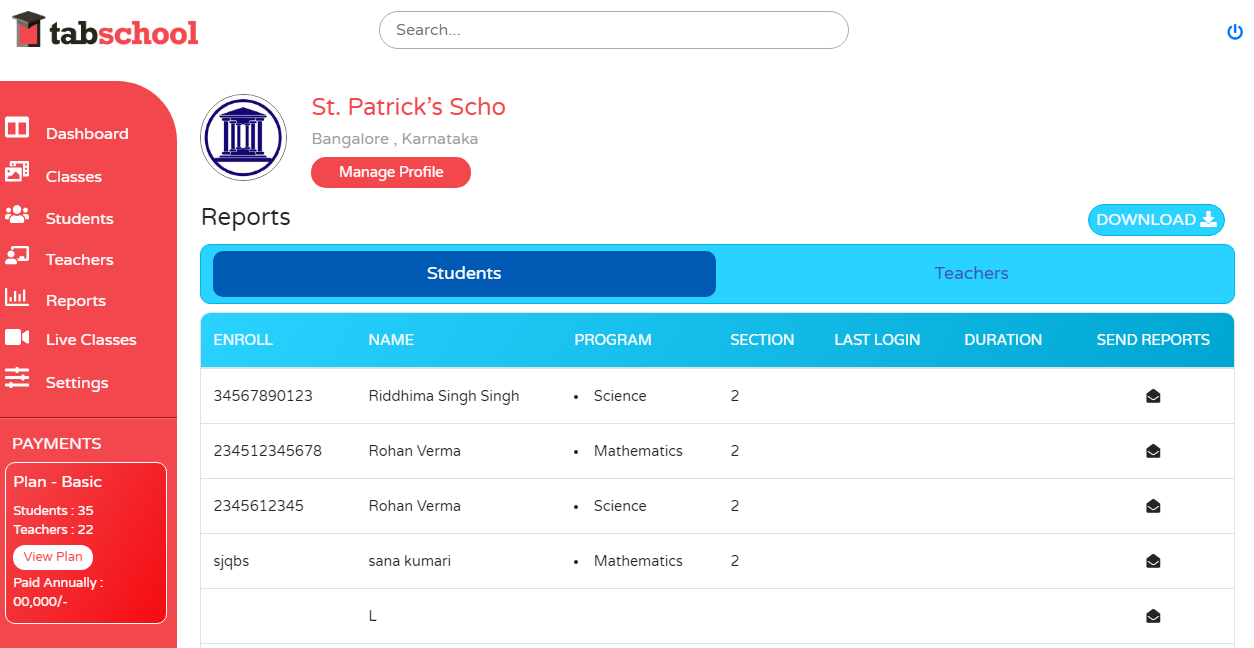 Step4: Click on the Report option.
Step4: Click on the Report option.
Step5: From report icon, click on teachers option.
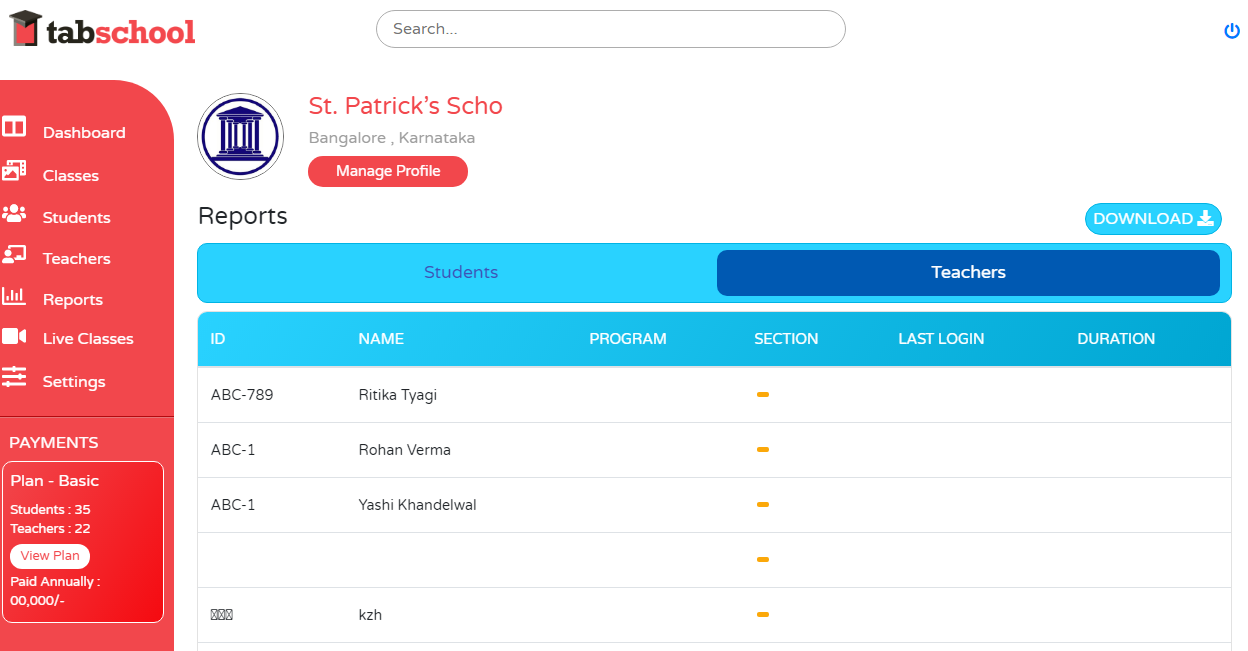 Step6: Download the report if needed.
Step6: Download the report if needed.
Follow the same step to find out the report of every individual teacher.