Providing an option of assigning classes in bulk to the students. It will help in reducing the workload. A very suitable manner for the assignee to allocate the students.
Steps to assign classes to the students in bulk are:
Step1: Visit the website using the link https://tabschool.in/app
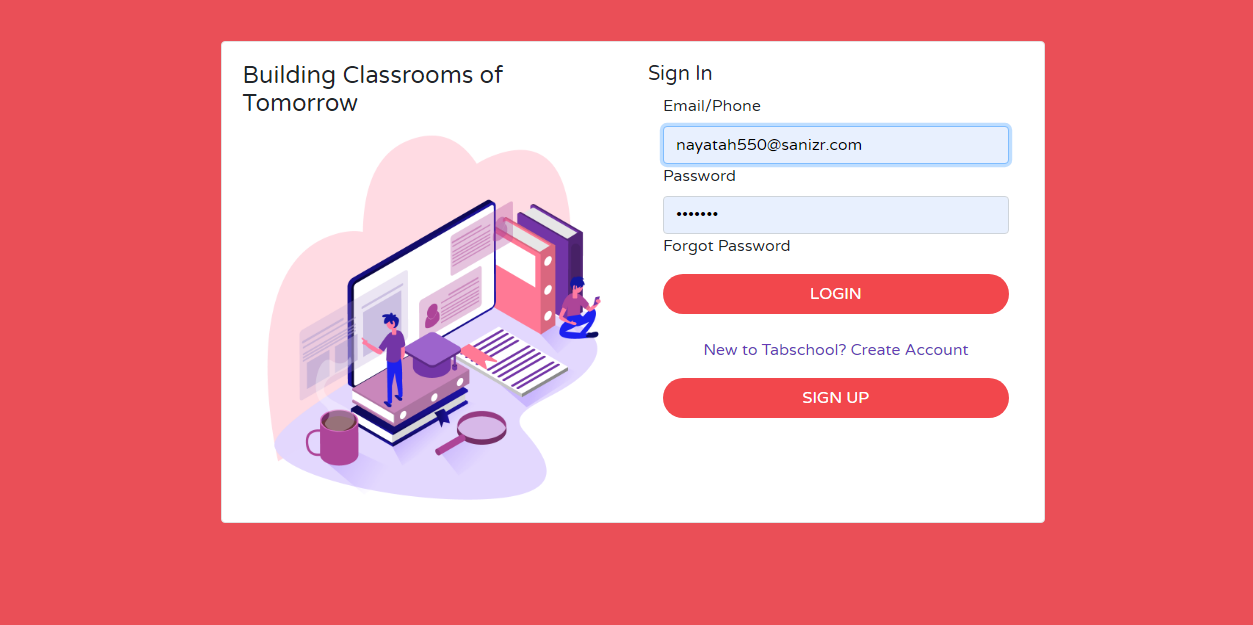
Step2: Login in to the Tabschool Account, Home screen will appear immediately.
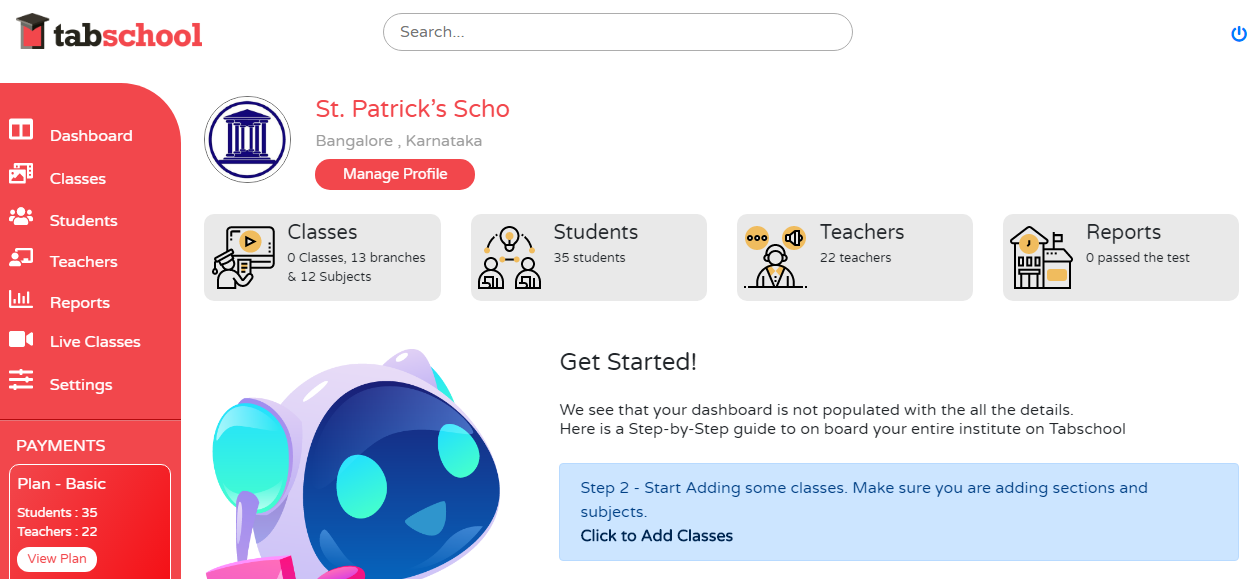 The left side contains Menu bar, all the icons have different use according to the needs.
The left side contains Menu bar, all the icons have different use according to the needs.
Step3: Click on the Students icon, given on the left side of the screen in menu bar.
The following screen will appear with Students name and Details:
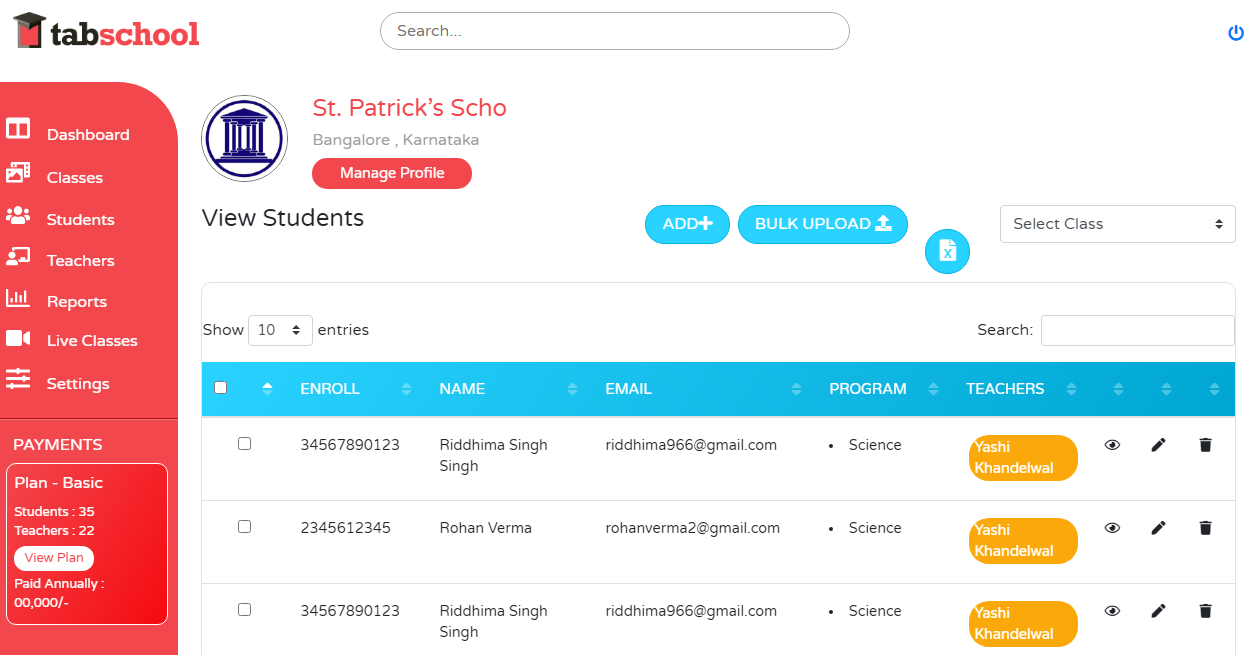 Step 4: Select the “Bulk Upload” option from the top of the screen.
Step 4: Select the “Bulk Upload” option from the top of the screen.
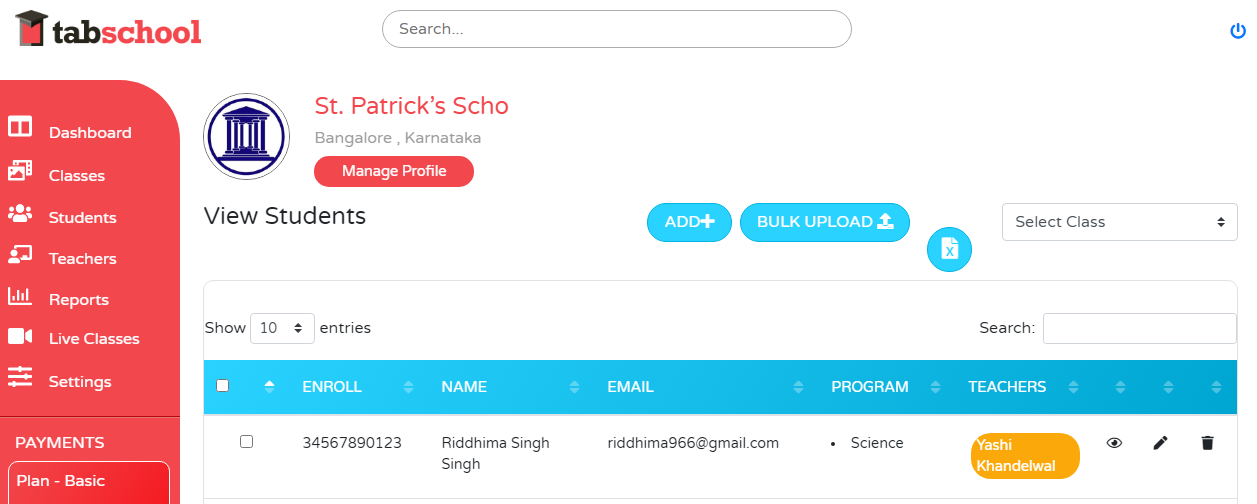
Step 5: Upload the file with the details of all newly assigned student.
Step 6: Click on the selection bar given on the left side of student name. You can also find student from the search menu bar.
Step 7: Change the name of the subject from the from the “Select class” option.